What is this article? This is part of our new marketing series helping fitness owners learn what they really need to know to market their businesses. This is guide #3 of 7. To find the other guides, return to the overview page, here.

Whether you're starting your first fitness business or you're an established gym or studio in your local area, making your website work for you is the best way to increase your customer base. But how exactly do you go about utilising your website as a key part of your marketing strategy? That's where SEO comes in.
In this guide, we will take you through some basic SEO tips that you can easily use to increase the chances of people finding your services when searching on Google. As SEO is a pretty heavy topic, we broke our guide into two parts to make it easier for you to digest. This article will focus on strategies and principles, and the next article will focus on use cases and how to improve your blog. Clare Eaton, owner of Feel Good Health and Fitness let us use her website and her blog posts to demonstrate how to build SEO into your own site and web pages.
What is SEO?
SEO is a complicated term for something really simple. It's all about getting your website to appear when people search on Google for the types of classes or services that you offer. Searchers on Google are so important nowadays and they are looking to solve problems - problems that you can help them with.
As a local business owner, it's not as difficult to get good rankings as you think. Google wants to show searchers results that are relevant to them and so it is actively trying to help you get your message out there. There are a few simple steps to follow and most websites will start seeing almost instant results.
Getting people to your website is one thing but what they do when they get there is just as important to you. This article and the next in this series will help you build a solid SEO strategy to achieve a steady flow of interested new customers from Google. So without time to waste let's get to it!
Keep reading and find out why SEO is important for your business
Why is SEO important for your website?
The higher up the rankings you are on Google, the more likely it is that your website and online content will be found by your target audience. Typically people don't search more than a few pages when searching on Google so in order to make sure your content shows up on the first few pages, there are some basic steps you can take to boost its visibility. It's important to remember that implementing an SEO strategy is very much a process and takes a level of dedication. You won't see your page fly to the top of Google straight away, but with regular posts and optimised content, you'll see your website start to climb up the rankings.
What is the simplest way of implementing SEO on your website?
The most tried and tested way to implement a decent SEO strategy is to build creative content. This means regularly producing SEO-strong blogs and articles for your website. By adding blogs and articles to your website, you will get Google's attention and they'll want to check out what you are sharing. Ideally, your blogs should be between 500-1000 words, and if you already have any content on your website, ensuring that it meets that requirement is another good tactic for your SEO strategy. Just writing new blogs or beefing up old articles isn't enough, however. This is where SEO comes into play.
Keyword research; what is it and why is it important?
Creating SEO-strong content requires keyword research, but what exactly does that entail? Keywords are in essence words and/or phrases that people search in Google. Think of them as tags. When you tag someone on social media, they're notified that there is a new photo or post related to them. By using particular keywords and phrases in your headings and text, Google is essentially notified and it will then notice your article or blog when people search for those specific terms.
But user beware; there are some really important things to remember when using keywords in your content.
1. Don't cram as many keywords and phrases as possible into your articles and blogs
It may seem tempting to just load up your content with keywords just to get your visibility up. But this is called keyword stuffing and Google is incredibly intuitive. It's designed to recognise keyword stuffing and you'll just get your website penalised meaning dropping rather than climbing up the results pages. A good starting point is writing articles between 500-1000 words need around 20 keywords or a couple per paragraph. When you go overboard with keywords your readers will also be able to spot it because it just looks unnatural and ruins the readability of your post.
2. Find the most appropriate places to fit your keywords
Using keywords is like a game of Tetris. Your keywords should be able to fit seamlessly into your writing. Your main priority is great content that your readers will love. You should never write un-naturally just to try and fit a keyword in. The skill is to use them without the reader knowing that's why they are there.
3. Avoid changing the words around. If it doesn't work, leave it out or find somewhere else
Fitting keywords and phrases into your content can be tricky, especially if they're three or four words long. You cannot move the words around or change the spelling in any way, shape, or form. You can, however, add punctuation to break them up. Imagine you find the keyword "personal trainer London". Those three words together look like what they are; a search in Google. If you're a fitness business owner in London offering personal training, you want to use this keyword, and this is where you need to get a bit creative.
"One of the best ways to reach your fitness goals is to sign up with a great personal trainer. London has some great PT's working both independently and for established gyms."
With a simple bit of punctuation, you use the keyword and maintain the readability of your article.
4. Pair and combine keywords together
You can even go a step further and combine two keywords. For example, if you want to use "personal trainer London" and "London fitness", you can take your writing Tetris to the next level:
"It can be difficult finding the best personal trainer. London fitness studios all want to get you through the door, but how can you be sure that they're the right fit for you to achieve your fitness goals?"
There is a level of trickery involved, but you're maximising the use of keywords that will make your content pop on Google. Now that you know what keywords are and how to use them, you need to know where to find them.
Read on for tips and advice about finding and using keywords in your online content
How to do keyword research
Keyword research does take a bit of time, especially at the beginning when you're figuring out which keywords you should target. But as with anything, practice makes perfect. A good approach while you're getting to grips with keyword research is to write your content first so you know what topic areas to search, but more on that later. There are a couple of tools you can use that are simple and effective for finding those all-important keywords that'll help boost your visibility on Google.
Use Keyword Planner to search for keywords
Keyword planner is a tool in Google Ads and is an extremely useful tool for anyone trying to create SEO rich content. In order to use Keyword Planner, you need a Google Ads account. Once you've signed up, at the top of the dashboard, click "Tools & Settings" and then select "Keyword Planner".
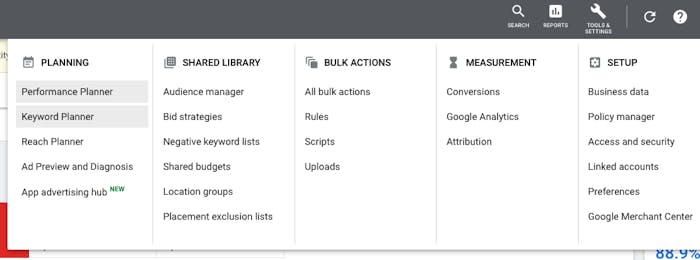
You'll be taken to this page, and you'll click on "Discover new keywords".
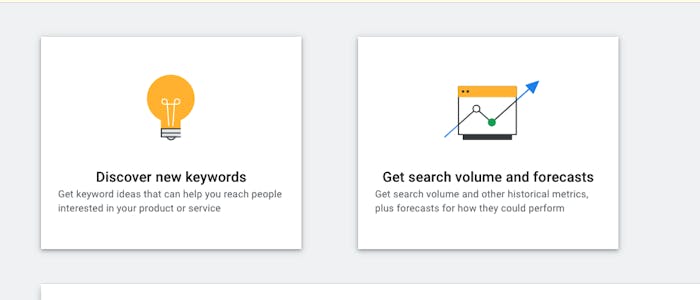
What you need to make sure of is that you're searching for keywords that are performing well in your country. You can't search for keywords specifically for a local area, but how keywords perform on a national level is enough to help you decide on which keywords and phrases to choose.
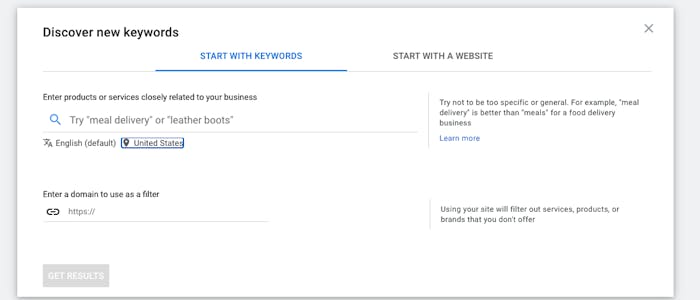
Simply click on the country to change it if it isn't automatically set to the country you live in. Once you've done that, you can search broad terms. You can search up to 10 separate search terms, and the trick here is to keep it relevant to your article. As we mentioned earlier, if you've written your content first you can go section by section to look for keywords. This means you will find the keywords and phrases you actually need for specific paragraphs and headings.
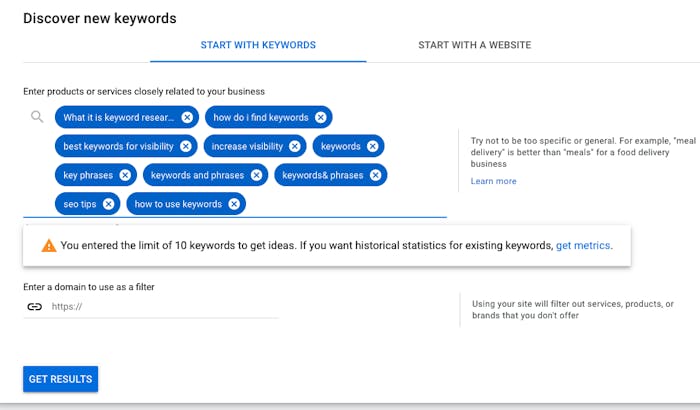
Once you've entered up to 10 words and/or phrases, click "Get Results".
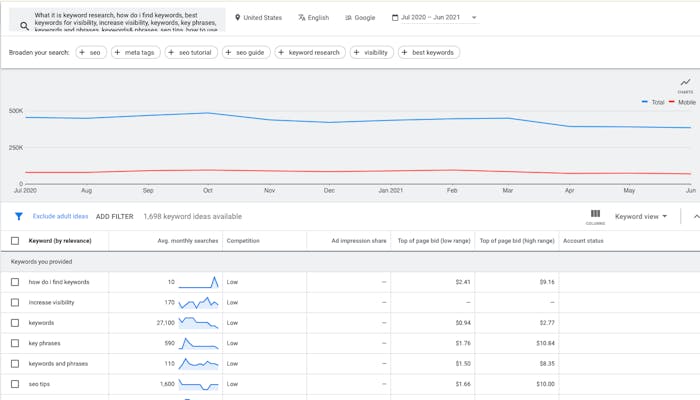
What will appear may seem complicated to start with, but the only two columns you need to worry about are the "Keyword (by relevance)" and the "Avg. monthly searches" columns. Don't worry about the prices, we're not going to make you pay for keywords! Firstly you'll see the keywords that you searched with the average amount of searches per month next to it. After that, Keyword Planner suggests other related keywords.
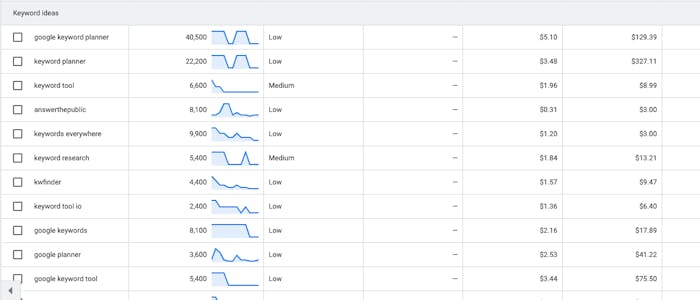
You now have to be selective. Make sure the keywords you choose make sense and fit with what you're writing about. Also, take into account the search volume. This is really important. It may be tempting to immediately pick the words and phrases with the highest search volumes, but if you see keywords with 40,000 plus, you're going to be competing with a lot of websites, blogs, and pages. For a private business with its own blog, you should consider words and phrases with search volumes of around 500 per month up to around 10 or 15,000. Of course, if there are phrases that are really important to your content but they have extremely high search volumes, there's no harm having a go.
What do we do with our keywords?
Your first task is to think about the overall topic you're writing about. For example, this article is about the importance of SEO for fitness businesses. As such, "SEO" and "fitness business" are important keywords for me to focus on. They are included in the main title, or "H1" and featured throughout the text.
Using keywords in the main text
For a paragraph of about 150 - 200 words, you should aim to use two or maybe three keywords and phrases. Your paragraph heading, or "H2" should have a keyword or phrase reflecting the topic of the following paragraph. You should then repeat the keyword in the paragraph. For example:
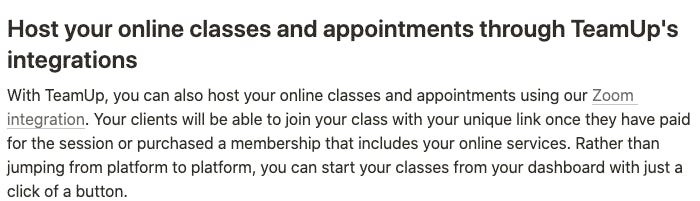
With this paragraph, the main focus for my keyword research was classes and appointments. You can see I've added it in my H2 and it's also in the following paragraph. Additionally, I've doubled up and targeted online classes. I've been able to use two key phrases and combine them.
Install Keywords Everywhere and get Google to help with your keyword research
Another useful tool is Keywords Everywhere. A free extension on Google Chrome, once installed, every time you perform a search on Google, Keywords Everywhere will show you other related search terms as well as similar searches that are currently trending.
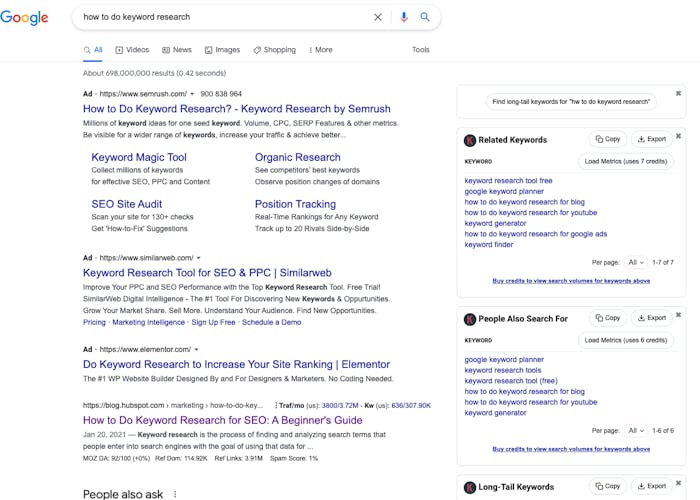
This is a useful way to see potential topic areas to include in your own posts or to expand your focus when researching keywords and topics to consider for your blogs.
Next steps: implementing your new SEO strategies
Once you have learned the importance of SEO and determined the keywords needed to boost your visit and make it visible in searches, it's time to start adding those to your website. The next guide in this series shows you the SEO strategies we implemented on Clare's new website and blog, how to input your own keywords into your website. Start reading guide #4, here.